While Microsoft is pushing windows 10 updates, people buying expensive laptops and instagram models posting photos with their cat.
Even if your computer is fast enough for handling a Windows product. Still you can move your head to android based operating systems.
The profit is that they eat less ram and works faster comparing to Windows. While it's sensible that it doesn't support .exe files and can't play HD videos. But if you're a geek, blogger or normal user. You can install android based operating systems.
First of you may want to read review of remix os 32-bit.
jide launched the remix os 2.0 for 32-bit machines.
.

Remix OS delivers the same. A PC customized the android based operating system. This guide is dedicated to installing REMIX Os on your hard drive and dual boot with Windows.
Things to keep in mind.
REMIX Os can be run on desktops computer as well as laptops that support 32bit architecture.
If you looking for a 64 bit GO TO remix OS 64-BIT is for you.
If you looking for a 64 bit GO TO remix OS 64-BIT is for you.
So your old computer can run android based "Remix Os" as well as other operating systems for computers. if you looking for a android OS that support 64bit architecture machines download remix os as it was released on 12th jan 2016.
Things you will need -
Download Remix OS - http://remix.jide.com/6
To download you need a torrent client like BitTorrent.
Download EasyBcd 2MB
To download you need a torrent client like BitTorrent.
Download EasyBcd 2MB
Method to Dual Boot REMIX OS 32-Bit
Step 1. Make a partition of at least 8GB8GB (if you have more free space, make it 20 or 25GB) and format it with Fat32, you can shrink your existing hard disk partition and then use unallocated space to make a new partition.
Step 2.
Extract the remix os zip file, you will have 3 files inside it. One is remix iso, instruction txt and remix USB tool.
Copy Remix ISO file and copy it to new partition. paste the file in (partition) root directory.
Step 3. (if you have pen drive)
Insert USB drive and using remix USB tool, Make Bootable USB by following guide, located below. Now copy, paste all file to the new partition.
Step 3. (if you don't have pen drive)
Extract the ISO file (using winter or 7zip) don't make any changes to the ISO file, just extract all files to partition's main directory.
You will have ISO file and copy of all files on your partition's main directory.
Step 4. Install and Open EasyBCD
Click New Entry and then click on ISO tab.
Locate the ISO File. Name it REMIX OS (if you want)
Step 5. Make the Menu Options (under Edit Boot Menu on easybcd) how you like them.
Now you all set to reboot your PC.
Reboot you PC, my doing start menu - restart. (I would like to directly press the cpu's restart button.)
Step 6. You PC will reboot, now you will be asked to choose operating systems, now choose remixos-os.
Chose residence mode.
It may take a good amount of time, but it should start and you have to go through its setup screen asking language, wifi setup etc.
Your PC may restart during the process. After that, it will start faster.
USB Boot REMIX OS 32-bit
Extract the remix zip file. You'll get one iso file and one USB creator tool.
Open USB maker, locate the ISO file and choose the USB drive.
Click start, and after couple of minutes USB will be ready to boot remix os directly from USB.
If remix-os doesn't boot on your PC. Do not give up. Try Phoenix Os, download Phoenix Os. Also you can Dual boot Phoenix Os.
Conclusion.
Remix OS, Overall a nice operating system, gives plenty features similar to Windows. You don't have to rely on Microsoft's windows. Taste the android operation system that powers up to 80% overall mobile devices.
Remix OS, Overall a nice operating system, gives plenty features similar to Windows. You don't have to rely on Microsoft's windows. Taste the android operation system that powers up to 80% overall mobile devices.
1. Bonus articles - Phoenix Os download.
2. More Operating systems for PC.
Tag :
Android News,
Computer
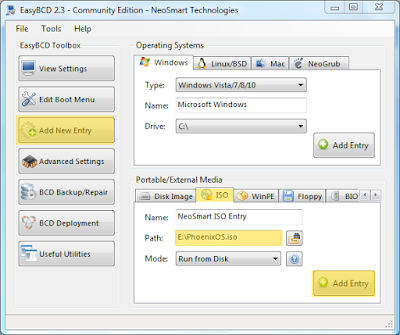

0 Komentar untuk "Installing Remix OS 32-bit on HDD Dual boot with Windows, USB boot"