A disclaimer: This article supposes to free up some memory in your internal storage. You can use this guide for any Android device, here I demonstrated with a Redmi 2 device.
So your phone doesn't meet to a fully loaded device with apps, and no more space available for any further app installs.
Note - Here we are not risking our android device by changing file system for swapping storage.
We are freeing up app Cache, Delvik, Dex, lib data. Method 1. With rooting
1. Root your Redmi 2 / root Redmi 2 easily with CWM (or root other android in case)
2. Install Link2sd from play store.
3. Open link2sd app app.You will see 3 Tab on upper side of the app (on the photo they are behind the opened box)
Tap on the first tab and choose 'All'
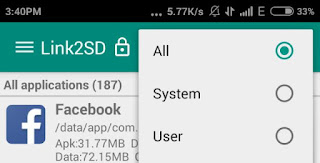
Now tap 2nd tab and sort apps by size via ' Total Size'
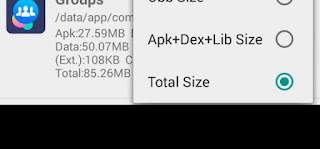
All your applications are now sorted by their total size. Now choose any app and proceed to clean its data by tapping the "Clean Data" button.
Note - clearing all data will take apps to its initial mode. Mean if you again open the corresponding app, it will act like you are opening the app for the first time, actually clearing data clears all
I recommend do clean your social apps once in a month. Like Facebook, messenger, Office, twitter, Google plus.
Don't clean - Whatsapp etc.
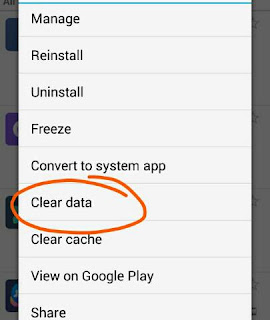
Method 2, Free up space without rooting.
Go to settings ¬ installed apps ¬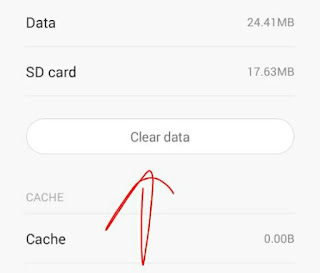
You can use link2sd for apps sorting even you don't rooted your phone. When you click 'clear data' you will be taken to Android app default setting page (method 2).
If you enjoyed our guide, post this on your Facebook timeline.
BONUS -
Set nova launcher as default in Redmi 2
Download and install Nova launcher and install it.
Go to Settings > Installed Apps > default icon > launcher > Set Nova as Default.
Tag :
smartphone

0 Komentar untuk "Free-up Space for New Apps install in Android"